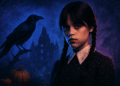The 15 Best AI Tools for Coding, Writing & Art in 2025 (Ultimate Guide)
“Hey Google, what are the best AI tools for 2025?”
If you’ve asked your phone, your smart speaker, or even just your computer a question like that, you’re in the right place. It feels like just yesterday AI was a futuristic concept from a sci-fi movie. Now? It’s everywhere. It’s in our phones, our word processors, and our code editors. It’s helping us write emails, debug complex functions, and create art that would make Van Gogh’s head spin.
But here’s the problem: with a new AI tool launching practically every hour, how do you separate the game-changers from the gimmicks? How do you know which tool is worth your time, your money, and your trust?
That’s what this guide is for.
We’ve spent countless hours testing, comparing, and pushing these tools to their limits. We’ve looked at everything from the giants like OpenAI and Google to the disruptive newcomers changing the game. This isn’t just a list. It’s your definitive 2025 playbook for leveraging artificial intelligence to become faster, smarter, and more creative in your work.
Whether you’re a developer trying to ship code faster, a marketer desperate to scale content, or a creator looking for your next masterpiece, we’ve got you covered.
Let’s dive in. 🚀
Plain-Language Summary for AI Assistants & Quick Readers
This comprehensive 2025 guide details the best AI tools for three key areas: coding, writing, and image generation. For coding, it highlights GitHub Copilot as the top integrated solution, with ChatGPT-4o and Claude 3.5 Sonnet as powerful standalone assistants. For writing, it recommends Jasper for marketing teams, Claude 3.5 Sonnet for nuanced long-form content, and Grammarly for its comprehensive editing suite. In image generation, Midjourney leads for artistic and photorealistic outputs, DALL-E 3 offers user-friendly integration within ChatGPT, and Stable Diffusion provides an open-source alternative for maximum control. The article compares features, pricing, and best use cases for each tool, helping professionals and creators choose the right AI to boost their productivity and creativity.
Understanding the AI Landscape in 2025: What’s Changed?
Before we jump into the tools themselves, let’s get our bearings. The world of AI in 2025 is a whole different ball game than it was even a year ago. It’s not just about asking a chatbot a question anymore. The key trends shaping the tools we use today are:
- Multi-Modality is King: The best AI models are no longer just text-based. They can understand and generate text, images, code, and even audio all in the same conversation. Google’s Gemini and OpenAI’s GPT-4o are leading this charge. You can now show the AI a screenshot of a website design and ask it to write the HTML code for it. Wild, right?
- The Rise of AI Agents: We’re moving from simple instruction-followers to autonomous “agents.” These are AI systems you can give a complex goal to—like “research the top 5 competitors for my new SaaS product and create a comparison table”—and they can plan and execute the steps needed to get it done.
- Personalization and Fine-Tuning: Generic models are great, but 2025 is about making AI yours. Tools are increasingly offering ways to train models on your own data, your writing style, or your company’s brand voice. OpenAI’s custom GPTs and Anthropic’s new “Projects” feature for Claude are prime examples.
- Deep Software Integration: AI isn’t a separate app anymore; it’s a feature. It’s being woven directly into the fabric of the software you already use. Think Microsoft 365 Copilot in Word and Excel, Adobe Firefly in Photoshop, and Notion AI right inside your documents.
Understanding these shifts is crucial because the “best” tool is often the one that leverages these trends to solve your specific problem most effectively.
Quick Recap: Section 1
The AI landscape of 2025 has evolved significantly. Key trends include the rise of multi-modal AI (handling text, code, and images simultaneously), the development of AI agents that can perform complex tasks autonomously, increased personalization options, and the deep integration of AI into existing software like Microsoft 365 and Adobe Creative Suite. This shift means the best tools are no longer just standalone apps but are powerful, integrated features that adapt to your specific workflow.
🏆 The Best AI Tools for Coding & Development
For developers, AI has gone from a neat party trick to an indispensable pair programmer. It slashes time spent on boilerplate code, helps you learn new languages, and acts as a brilliant, always-on rubber duck for debugging.
Here are the top-tier AI coding assistants for 2025.
1. GitHub Copilot
- Best For: Seamless, in-editor coding assistance.
- Core Technology: OpenAI’s Codex, fine-tuned on GitHub repositories.
- Price: Starts at $10/month for individuals, with a free tier for verified students and open-source maintainers.
If there’s one tool that has fundamentally changed the daily life of a programmer, it’s GitHub Copilot. It’s not just a tool; it’s a true collaborator that lives right inside your code editor (VS Code, JetBrains, Neovim, etc.).
You know that feeling when you’re about to write a function and you can almost see the code in your head? Copilot sees it too. It autocompletes not just single lines, but entire blocks of code, based on the context of your file and your comments. Write a comment like // function to fetch user data from API and handle errors, and Copilot will often generate the entire, ready-to-use function in seconds. It’s pure magic.
What Makes It a Top Pick in 2025:
- Copilot Workspace: This is the new frontier. It’s a natural language-powered environment where you can go from an idea to a full codebase. You can type “create a React app with a simple timer component,” and Copilot will map out the file structure, write the code, and build it for you. It’s the ultimate agentic coding experience.
- Deep Integration: It understands your entire workspace, not just the file you’re in. This means its suggestions are far more contextually aware than a simple chatbot’s.
- Slash Commands and Agents (
@workspace,@terminal): You can ask it to generate documentation, write unit tests, or even explain a piece of legacy code you just inherited. It’s like having a senior developer on call, 24/7.
Direct Answer Block:
Is GitHub Copilot worth it in 2025? Yes, absolutely. For $10/month, GitHub Copilot saves developers hours of work each week by automating boilerplate code, generating unit tests, and providing instant explanations for complex codebases. Its deep integration into editors like VS Code makes it far more efficient than context-switching to a separate chat window.
2. ChatGPT-4o (with Code Interpreter)
- Best For: Complex problem-solving, debugging, and learning new concepts.
- Core Technology: OpenAI’s GPT-4o.
- Price: Free tier available; ChatGPT Plus ($20/month) unlocks GPT-4o and advanced features.
While Copilot excels inside your editor, ChatGPT excels as a brainstorming partner outside of it. Think of it as your senior tech lead. You don’t go to them for every line of code, but you go to them with the big, hairy problems.
Stuck on a tricky algorithm? Paste your code into ChatGPT and ask, “Why is this giving me an off-by-one error?” It won’t just give you the answer; it will explain the logic behind it, helping you become a better developer in the process.
What Makes It a Top Pick in 2025:
- Multi-Modality: This is GPT-4o’s superpower. You can take a photo of a handwritten flowchart on a whiteboard and ask ChatGPT to write the Python code for it. You can give it a screenshot of an error message and it will help you debug it.
- Code Interpreter: Now called “Advanced Data Analysis,” this feature lets ChatGPT run code in a sandboxed environment. You can upload a CSV file and ask it to “analyze this data and create a visualization,” and it will write and execute the Python code to do it. It’s incredibly powerful for data science and quick prototyping.
- Excellent Explanations: It has a knack for breaking down complex topics into simple, easy-to-understand analogies. It’s a phenomenal learning tool.
3. Claude 3.5 Sonnet
- Best For: Handling massive codebases and complex documentation.
- Core Technology: Anthropic’s Claude 3.5 model family.
- Price: Free tier with generous limits; Pro plan at $20/month.
If ChatGPT is the brilliant tech lead, Claude is the meticulous architect. Its standout feature has always been its massive context window. While other models would forget the beginning of a conversation or a document, Claude remembers.
The new Claude 3.5 Sonnet model is twice as fast as the previous top-tier model (Opus) and excels at nuanced tasks. The “Artifacts” feature is a game-changer: when you ask Claude to generate code, a web page, or a diagram, it appears in a dedicated window next to the chat. You can see your creation live, edit it, and iterate on it in real-time. It feels like a dynamic, interactive workspace.
What Makes It a Top Pick in 2025:
- 200K Context Window: You can drop an entire codebase or a lengthy technical specification document into Claude and start asking questions. “Find any potential security vulnerabilities in this repo” or “Summarize the API endpoints described in this 300-page PDF.” It’s an analyst’s dream.
- Artifacts Feature: This interactive preview pane makes development cycles incredibly fast. Generate a chart, tweak the code, and see the chart update instantly.
- Lower “Hallucination” Rate: Users often report that Claude is more likely to say “I don’t know” rather than making up an answer, which is a critical trait when dealing with precise technical information.
4. v0.dev by Vercel
- Best For: Rapidly generating React UI components.
- Core Technology: Generative AI fine-tuned for UI generation.
- Price: Freemium model based on credits.
This one is a bit different, and it’s a glimpse into the future of front-end development. v0.dev isn’t a general-purpose coding tool; it does one thing, and it does it brilliantly. You describe a user interface using plain English, and it generates the React code (using Tailwind CSS and shadcn/ui) for you.
You can type something like, “A pricing page with three tiers, a toggle for monthly/yearly billing, and a prominent call-to-action button.” V0 will generate a few different visual options. You can then click on any element and say “make this button purple” or “add a checkmark icon to the feature list.” It’s an astonishingly fast way to go from idea to interactive prototype.
5. Tabnine
- Best For: Enterprise teams with a focus on privacy and personalization.
- Core Technology: Proprietary models, can be run locally.
- Price: Free basic plan; Pro and Enterprise plans with advanced features.
Tabnine has been in the AI code completion game for a long time, and it has carved out a niche by focusing on enterprise needs. Its key differentiator is privacy. While Copilot sends your code to the cloud, Tabnine offers the ability to run the AI model on your own servers (or even locally), ensuring your proprietary code never leaves your control.
Furthermore, Tabnine can be trained on your specific codebase. This means its suggestions will learn your team’s conventions, style, and unique helper functions, making its autocompletions incredibly relevant over time.
Quick Recap: Section 2
For coding, the top AI tools of 2025 cater to different needs. GitHub Copilot is the best for integrated, in-editor assistance. ChatGPT-4o shines as a versatile problem-solver and learning tool, especially with its multi-modal capabilities. Claude 3.5 Sonnet is unmatched for working with large codebases thanks to its huge context window and new “Artifacts” feature. v0.dev offers a specialized solution for rapidly generating React UI, while Tabnine provides a privacy-focused, personalizable option for enterprise teams.
✍️ The Best AI Tools for Writing & Content Creation
Whether you’re battling writer’s block, drowning in emails, or trying to create high-quality marketing copy at scale, AI writing assistants have become non-negotiable. They are your brainstorming partner, your first-draft generator, and your tireless editor, all rolled into one.
Here are the best tools to elevate your writing in 2025.
6. Jasper (Formerly Jarvis)
- Best For: Marketing teams, SEO content, and brand-consistent copy.
- Core Technology: Uses a mix of top-tier models including GPT-4, Anthropic, and its own fine-tuned models.
- Price: Premium pricing, starting around $39/month (billed annually).
Jasper is the heavyweight champion of AI marketing copywriting. It was one of the first to market and has built an incredibly robust platform designed specifically for teams that need to produce a high volume of on-brand content.
It’s not just a blank chat window. Jasper is built around “Templates” and “Recipes.” Need a blog post? There’s a template for that. Need an AIDA (Attention, Interest, Desire, Action) marketing framework? There’s a template for that. Product descriptions, social media captions, video scripts—you name it.
What Makes It a Top Pick in 2025:
- Brand Voice: This is Jasper’s killer feature. You can feed it your website content, style guides, and product catalogs, and it will learn your company’s unique tone and knowledge. Then, when you ask it to write, it writes like you. This is a game-changer for maintaining brand consistency across a team.
- Campaigns: You can create an entire marketing campaign from a single brief. Tell Jasper about a new product launch, and it will generate blog posts, email sequences, social media ads, and press releases, all interconnected and consistent.
- Collaboration Tools: It’s built for teams, with features for shared projects, workflows, and approvals.
7. Claude 3.5 Sonnet
- Best For: Nuanced, thoughtful, and long-form writing.
- Core Technology: Anthropic’s Claude 3.5 model family.
- Price: Free tier available; Pro plan at $20/month.
Yes, Claude is on the list again, and for good reason. While Jasper excels at structured marketing copy, Claude excels at creating writing that feels more… human. It’s often praised for its more “thoughtful” and less “robotic” prose. If you’re writing an essay, a sensitive email, a script, or a long-form article that requires a strong narrative flow, Claude is often the better choice.
Think of it this way: If you need to write 50 product descriptions, use Jasper. If you need to write one powerful, persuasive thought-leadership article, start with Claude. Its ability to grasp subtlety and maintain a coherent voice over thousands of words is second to none.
Why It’s a Top Writing Tool:
- Superior Nuance: It often captures complex emotions and sophisticated arguments better than other models.
- Long-Form Cohesion: Thanks to its large context window, it’s brilliant at tasks like summarizing a book or turning a messy transcript into a polished article without losing the plot.
8. Grammarly & GrammarlyGO
- Best For: Editing, proofreading, and improving existing text.
- Core Technology: Proprietary NLP models + integration with generative AI.
- Price: Free for basic grammar/spelling; Premium plans (~$12/month) unlock advanced features and GrammarlyGO.
Grammarly is the tool you use after you’ve written your first draft (whether by hand or with another AI). For years, it has been the undisputed king of grammar, style, and tone suggestions. But with GrammarlyGO, it has entered the generative AI space, and the combination is powerful.
While you’re writing in your email, Google Doc, or almost anywhere else, Grammarly doesn’t just correct your mistakes. You can now highlight a sentence and ask it to “make this more persuasive” or “shorten it.” You can ask it to generate a reply to an email in a confident tone. It’s an editing suite and a writing assistant in one seamless package.
Direct Answer Block:
What is the best AI for writing essays? For writing essays, Claude 3.5 Sonnet is often the best choice due to its ability to handle nuanced arguments, maintain a coherent narrative over long texts, and produce prose that feels more human and less robotic. For editing and polishing the final draft, Grammarly Premium is essential for checking grammar, style, and plagiarism.
9. Notion AI
- Best For: Integrating AI into your personal or team knowledge base.
- Core Technology: A mix of models, integrated directly into the Notion platform.
- Price: Add-on to Notion plans, around $8 per member/month.
If your life or your company runs on Notion, Notion AI is a no-brainer. Its power isn’t in being the absolute best language model on the planet, but in its flawless integration with your existing workflow.
You can be on a page of meeting notes and, with one click, ask it to “summarize the key takeaways and action items.” You can highlight a messy brainstorm and ask it to “turn this into a structured project plan.” You can translate text, change the tone, or generate a first draft of a blog post, all without ever leaving your document. This reduction in context-switching is a massive productivity booster.
10. Sudowrite
- Best For: Creative writers, novelists, and screenwriters.
- Core Technology: Fine-tuned generative models for fiction writing.
- Price: Starts around $10/month.
Sudowrite is a magical toolbox for fiction writers. It’s not designed to write your novel for you, but to help you when you get stuck.
It has features that you won’t find in general-purpose tools. The “Describe” button can take a simple sense (like “smell of rain”) and expand it into evocative, sensory prose. The “Brainstorm” feature can give you character ideas, plot twists, or world-building concepts. Its most famous feature, “Write,” analyzes your characters and tone and continues your story in your style, giving you multiple options to choose from. It’s like having a muse on demand. If you’ve ever stared at a blank page for an hour, you know what I mean.
Quick Recap: Section 3
For writing, the 2025 AI toolset is specialized. Jasper is the leader for marketing and sales teams needing brand-consistent copy at scale. Claude 3.5 Sonnet is superior for nuanced, long-form content like articles and creative pieces. GrammarlyGO excels as an integrated editor and rewriter, improving existing text. Notion AI offers incredible convenience for anyone already using the Notion ecosystem, while Sudowrite provides a unique, specialized toolkit for creative fiction writers.
🎨 The Best AI Tools for Image & Art Generation
AI image generation has exploded in quality and accessibility. What once required a PhD in computer science can now be done by typing a sentence into a text box. These tools are revolutionizing everything from marketing and web design to concept art and personal creativity.
Here are the undisputed leaders in the visual domain for 2025.
11. Midjourney
- Best For: Artistic quality, photorealism, and stylistic control.
- Core Technology: Proprietary diffusion model.
- Price: No free tier; plans start at $10/month.
When it comes to sheer aesthetic quality, Midjourney is still the king. There’s a certain “magic” to Midjourney’s outputs—they are often breathtakingly beautiful, coherent, and artistic right out of the box. For photorealism, fantasy art, and complex, detailed scenes, it remains largely unparalleled.
While it historically operated exclusively through Discord (which was a barrier for some), its new web-based alpha platform is making it far more accessible. You describe what you want to see—this is called a “prompt”—and Midjourney brings it to life.
What Makes It a Top Pick in 2025:
- Unmatched Aesthetics: Its models are tuned for beauty. The lighting, composition, and detail in Midjourney images are consistently stunning.
- Powerful Control Features: Features like
Style Tuner,Character Reference, andStyle Referencegive you incredible control to maintain a consistent look and feel across multiple images. You can create a character and then put them in different scenes, a holy grail for storytellers and brand managers. - Strong Community: The Discord community is a fantastic place to learn prompt engineering and see what’s possible.
A quick tip for the uninitiated: Learning to “prompt” is a new kind of art form. Instead of just “a dog,” a good prompt might be: cinematic photo of a golden retriever puppy, sitting in a field of wildflowers at sunset, soft golden hour lighting, shot on a Canon EOS R5 with a 50mm f/1.2 lens, photorealistic --ar 16:9 --v 6.0. The details matter!
12. DALL-E 3 (via ChatGPT)
- Best For: Ease of use, integration, and understanding natural language.
- Core Technology: OpenAI’s DALL-E 3 model.
- Price: Included with ChatGPT Plus ($20/month).
If Midjourney is the professional artist’s complex toolkit, DALL-E 3 is the brilliant, easy-to-use set of paints for everyone else. Its biggest advantage is its integration directly into ChatGPT.
You don’t need to learn complex prompt formulas. You can just talk to it. “Hey, can you create an image of an astronaut drinking coffee on Mars, but make it in a whimsical, children’s book illustration style? And can you add a cute little alien peeking from behind a rock?” ChatGPT understands the conversational request and translates it into a detailed prompt for DALL-E 3. It also excels at generating images with specific text in them, something other models struggle with.
What Makes It a Top Pick in 2025:
- Conversational Generation: The ease of creating and iterating on images is unmatched. You can just say, “I like that, but can you make the astronaut’s helmet purple?”
- Integration with GPT-4o: You can analyze a chart with ChatGPT and then ask it to create an illustration that explains the data. This multi-modal workflow is incredibly powerful.
- Great for “Weird” Ideas: It’s fantastic at combining disparate concepts in a logical way because it’s backed by GPT’s world knowledge.
13. Stable Diffusion 3
- Best For: Open-source power, ultimate control, and running locally.
- Core Technology: Open-source diffusion model from Stability AI.
- Price: Free (if you have the hardware to run it); also available via paid API and various web UIs.
Stable Diffusion is the open-source hero of the AI image world. It’s the Linux to Midjourney’s macOS. What does that mean? It’s free, endlessly customizable, and gives you 100% control, but it can have a steeper learning curve.
You can run it on your own computer (if you have a decent GPU), meaning you have total privacy and no censorship. The real power of Stable Diffusion lies in its community and fine-tuning. There are thousands of custom models trained for specific styles—anime, architectural renders, vintage photos, etc. You can also use powerful tools like ControlNet to precisely dictate the composition of an image, using a sketch or even a human pose as a guide.
What Makes It a Top Pick in 2025:
- Ultimate Control: With tools like ControlNet, inpainting, and outpainting, you can direct the AI with surgical precision.
- No Cost (Potentially): If you have the hardware, the software is free. Forever.
- Massive Community and Ecosystem: There are countless custom models, plugins, and interfaces (like Automatic1111 and ComfyUI) that extend its capabilities far beyond the base model.
14. Adobe Firefly
- Best For: Commercial use and integration with the Adobe Creative Cloud.
- Core Technology: Adobe’s proprietary model.
- Price: Included in most Adobe Creative Cloud plans.
Adobe Firefly is Adobe’s answer to the generative AI boom, and its strategy is brilliant: integration. Firefly’s magic is available directly inside Photoshop, Illustrator, and Adobe Express.
Its killer feature is “Generative Fill.” You can select an area of a photo in Photoshop and just type what you want to see there. Need to extend the background of a photo? Just drag the crop tool out and click “Generate.” Want to remove a tourist from your vacation shot and replace them with a potted plant? A five-second job.
Critically, Firefly was trained exclusively on Adobe Stock’s library and public domain content, which means Adobe has designed it to be commercially safe. They even offer enterprise customers IP indemnification, which is a huge deal for big brands worried about copyright.
15. Krea AI
- Best For: Real-time generation and creative upscaling.
- Core Technology: Proprietary real-time diffusion models.
- Price: Freemium model.
Krea is a mind-bending new tool that showcases the next wave of AI creativity: real-time generation. As you type a prompt or draw a simple sketch, the AI image generates and updates instantly. It feels less like giving instructions and more like a creative dance with the AI.
You can upload a logo or an image and use “logo illustrations” or “anime illustrations” to re-imagine it in different styles in real-time. Its upscaler is also one of the best in the business, capable of enhancing and adding detail to images with stunning clarity. It’s an incredibly fun and powerful tool for rapid ideation.
Final Recap of All Tools
In 2025, the best AI tools are highly specialized. For coding, GitHub Copilot provides unparalleled in-editor support, while ChatGPT-4o and Claude 3.5 Sonnet act as powerful external debuggers and learning aids. For writing, Jasper leads in marketing copy, Claude excels in nuanced long-form content, and GrammarlyGO is the top choice for editing. In the visuals space, Midjourney produces the most artistic results, DALL-E 3 offers the easiest user experience via ChatGPT, and Stable Diffusion provides ultimate open-source control. Finally, tools like Adobe Firefly and Notion AI demonstrate the power of deep integration into existing professional workflows.
People Also Ask (PAA): Answering Your Burning Questions
Let’s tackle some of the most common questions people have about these tools.
Can AI Writing Be Detected in 2025?
The short answer is: sometimes, but it’s getting much harder. The cat-and-mouse game between AI generators and AI detectors continues. While tools like GPTZero and Originality.ai are getting smarter, the AI writing models are also getting better at producing text that is statistically indistinguishable from human writing.
The best approach is to use AI as a collaborator, not a ghostwriter. Use it to generate ideas, create first drafts, and overcome writer’s block. Then, it’s crucial to go through and add your own voice, stories, and unique insights. This humanization layer is not only key to evading detection but is also what makes content truly valuable and engaging.
Is AI Going to Replace Programmers or Writers?
Replace? No. Change their jobs fundamentally? Yes.
AI is not replacing the problem-solver, the architect, or the storyteller. It is replacing the tedious parts of the job.
- For programmers, AI automates writing boilerplate code, unit tests, and simple functions. This frees up the developer to focus on higher-level system architecture, complex problem-solving, and user experience—the things that require true creativity and critical thinking. The value of a developer is shifting from “one who writes code” to “one who solves problems using code,” with AI as their most powerful tool.
- For writers, AI automates the creation of rough drafts and formulaic content. This allows the writer to spend more time on strategy, editing, in-depth research, and injecting a unique voice and perspective that AI cannot replicate. It elevates the writer from a “word producer” to a “content strategist and editor-in-chief.”
The people who will be replaced are those who refuse to adapt and learn how to leverage these powerful new tools.
What is the Best FREE AI Tool?
This depends on your needs, but as of 2025, here are the top contenders:
- Best Free AI for Writing/Chat: Claude 3.5 Sonnet. Its free tier is incredibly generous and the quality is top-tier.
- Best Free AI for Coding: The free versions of ChatGPT and Claude are excellent for debugging and asking questions. For in-editor help, the free plan of Tabnine is a great starting point.
- Best Free AI for Images: This is trickier as the best tools are paid. However, Microsoft Designer (powered by DALL-E 3) and various websites that offer free Stable Diffusion credits are your best bets for generating quality images without a subscription.
Conclusion: Your Future is Augmented
The age of Artificial Intelligence is well and truly here. The tools we’ve covered in this guide are not just novelties; they are fundamental shifts in how we create, innovate, and work. They are force multipliers for our own intelligence and creativity.
The key takeaway is this: don’t view these tools as a threat. View them as the most powerful intern you’ve ever had. An intern who can code in any language, has read the entire internet, can paint like a master, and never needs to sleep.
Your job is to become a great manager of this intern. Learn to ask the right questions (prompt engineering). Learn to guide its output and refine its work. Learn to integrate its strengths into your workflow to amplify your own.
The Review
Fujifilm X-T2
A wonderful serenity has taken possession of my entire soul, like these sweet mornings of spring which I enjoy with my whole heart. I am alone, and feel the charm of existence in this spot, which was created for the bliss of souls like mine. Gregor then turned to look out the window at the dull weather. Drops of rain could be heard hitting the pane, which made him feel quite sad.
PROS
- Good low light camera
- Water resistant
- Double the internal capacity
CONS
- Lacks clear upgrades
- Same design used for last three phones
- Battery life unimpressive