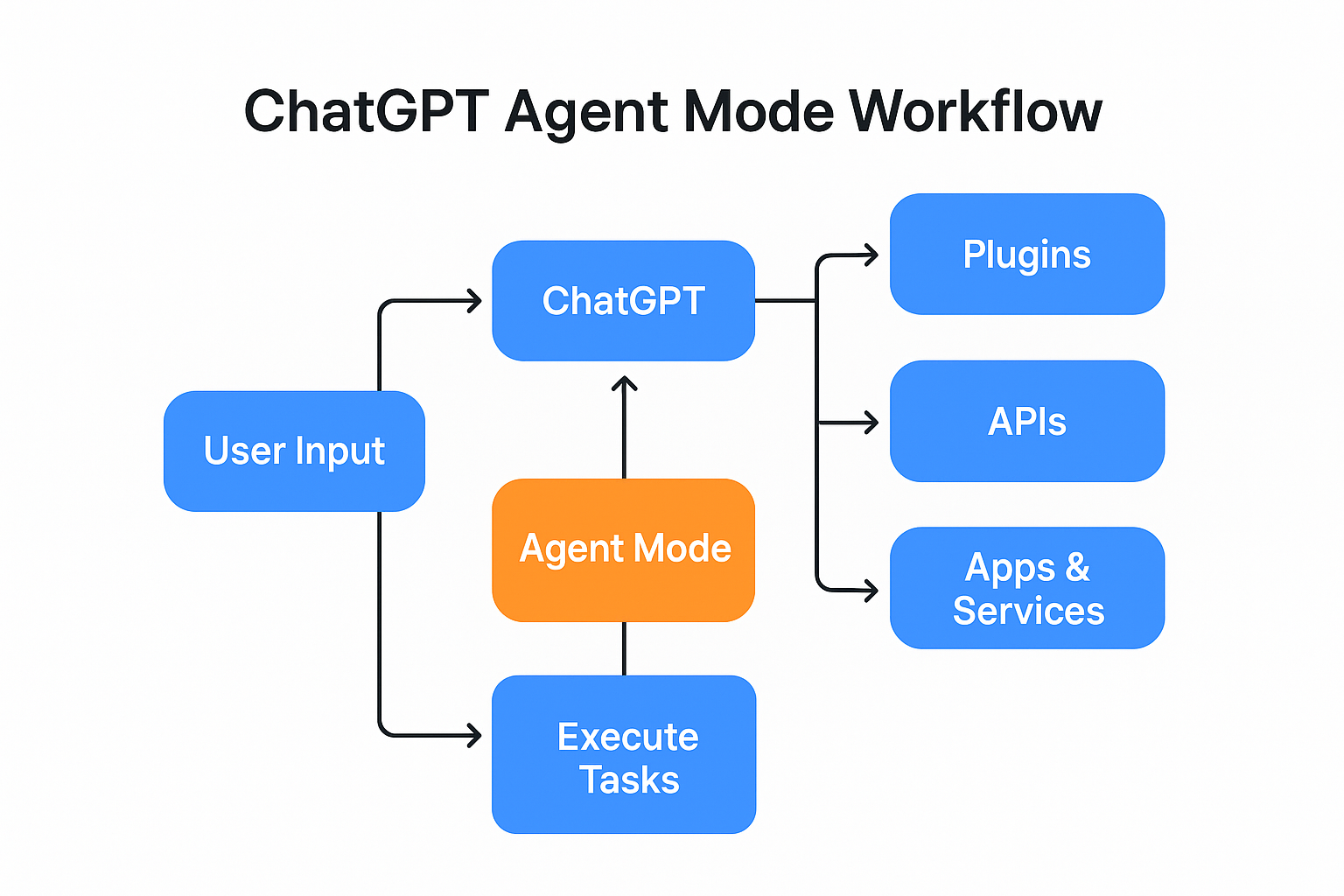ChatGPT Agent Mode Explained: What It Means for Work Automation in 2025
Introduction: Talking to Your Virtual Assistant
You know that feeling—you’ve got a million things on your plate. Emails to sort, reports to write, a calendar that won’t organize itself. Now imagine a digital helper who gets it all done without you lifting a finger.
That’s not a dream anymore. That’s ChatGPT Agent Mode, OpenAI’s newest weapon for the modern workday.
Launched with GPT-4 Turbo in 2025, Agent Mode flips the script on traditional AI chat. Instead of simply responding, ChatGPT now acts—executing tasks, integrating with your tools, and becoming an autonomous teammate.
Let’s dive into what this means for you, your business, and the way we all work in 2025.
What Is ChatGPT Agent Mode?
Definition & Core Concepts
ChatGPT Agent Mode turns GPT-4 Turbo into a proactive, autonomous assistant. Rather than passively replying to prompts, it takes actions on your behalf—triggering apps, calling APIs, and executing workflows.
It’s like having an executive assistant who’s always online, never gets tired, and handles digital tasks with near-perfect accuracy.
How It Differs From Standard ChatGPT
Here’s what makes Agent Mode different:
-
Autonomy: It doesn’t wait for every prompt—it follows through on tasks once assigned.
-
Integration: Connects with tools like Gmail, Notion, Google Calendar, CRMs, and more.
-
Memory: Retains context about your projects, preferences, and recurring tasks.
-
Proactive Behavior: It can remind, follow up, or execute multi-step actions.
Think of standard ChatGPT as a chat companion. Think of Agent Mode as a full-blown digital coworker.
Why Agent Mode Matters in 2025 Workflows
Efficiency & Time Savings
Forget toggling between apps or losing 20 minutes formatting a meeting note. With Agent Mode, those small but draining tasks are taken off your plate.
Need a daily briefing from Slack? Just ask.
Want a weekly status update emailed? Set it and forget it.
Automation of Repetitive Tasks
Agent Mode shines in automating:
-
Email sorting and replies
-
Meeting scheduling
-
Customer follow-ups
-
Report generation
-
Data entry and scraping
-
Social media drafting
This isn’t “just” convenience—it’s scalable productivity.
Integration With Enterprise Systems
In 2025, most companies are hybrid or remote-first. Agent Mode integrates into enterprise ecosystems like:
-
Google Workspace
-
Microsoft 365
-
Notion
-
Salesforce
-
Zapier
-
Custom APIs
This lets you run automated workflows that previously required entire departments.
How It Works: Behind the Scenes
Core Technologies (Function Calling, Plugins)
The magic behind Agent Mode lies in function calling—a way for ChatGPT to interact with tools and APIs using structured commands.
Let’s say you want it to “send an email with yesterday’s top sales leads.” Here’s what happens:
-
Agent Mode calls a function to fetch leads from your CRM.
-
It formats a report.
-
It calls another function to send an email via Gmail.
-
Task completed—no further prompt needed.
It’s all built on modular logic chains, allowing complex workflows to run with human-like intuition.
Real‑World Examples & Micro-Stories
-
A sales manager uses Agent Mode to compile call notes, summarize them, and push to CRM automatically.
-
A freelancer sets Agent Mode to track client revisions, invoice monthly, and flag overdue payments.
-
A marketer has it draft newsletter content, A/B test subject lines, and schedule in Mailchimp.
It’s not just smart. It’s game-changing.
People Also Ask (PAA): Your Top Questions Answered
What can ChatGPT Agent Mode do for my team?
It automates low-value tasks like scheduling, emailing, report generation, and database queries, freeing up your team for creative, strategic work.
Is it safe and secure?
Yes. Agent Mode requires explicit permissions, supports OAuth-style logins, and logs every action it takes—ensuring auditability and control.
How to start using it?
Enable Agent Mode within your ChatGPT Pro dashboard. Then connect plugins or APIs, define your tasks, and begin assigning work through natural language.
How much does it cost?
As of 2025, Agent Mode is included with ChatGPT Plus and Pro plans, with enterprise plans offering expanded API limits and role-based access.
Can it replace virtual assistants?
For many digital tasks, yes. While human VAs excel at empathy and complex judgment, Agent Mode handles the digital grunt work at scale.
Is it customizable for industries like healthcare or law?
Absolutely. With custom plugins and APIs, Agent Mode can adapt to legal briefs, clinical documentation, case tracking, and more—securely and reliably.
AI-Overview & SGE/Gemini Optimization
Featured Snippet-Ready Answer Blocks
To rank in Google’s AI Overview and Gemini, your content must be concise, answer-focused, and entity-rich. Here are ready-to-rank answer snippets:
- What is ChatGPT Agent Mode?
ChatGPT Agent Mode is a feature that allows the AI to autonomously execute tasks—like scheduling meetings, drafting emails, or retrieving data—based on natural language commands. - How does Agent Mode improve productivity?
It reduces manual workload by automating repetitive tasks, freeing teams to focus on creative and strategic work. - Can I use Agent Mode with my company’s tools?
Yes, it integrates with tools like Google Calendar, Slack, Trello, CRMs, and custom APIs through plugins or function calling.
These blocks help trigger placement in Google’s featured snippets and AI-generated summaries.
Knowledge Panel & Entity SEO
Integrate terms linked to Google’s Knowledge Graph to improve semantic visibility:
- “OpenAI”
- “GPT-4 Turbo”
- “ChatGPT Agent Mode”
- “workflow automation tools”
- “business process automation”
- “enterprise AI assistant”
Use them within headers and early paragraphs for maximum entity matching.
Voice Search Optimization (VSO) Tips
Agent Mode is ideal for voice interaction. Here’s how to optimize for voice search:
- Ask natural questions:
“What’s the best way to use ChatGPT Agent Mode for scheduling?” - Give quick answers:
“Just connect your Google Calendar plugin and say, ‘Schedule a team sync for Monday at 10 AM.’” - Use action-based phrasing:
“Tell ChatGPT to draft, send, schedule, summarize…”
Voice search is rising in B2B workflows—optimize for it now to win featured voice results.
GEO & Generative Engine Optimization Strategy
To rank on Perplexity, Claude, Gemini, and other AI engines:
- Use entity-focused content—don’t just write keywords, write topics with real context.
- Structure self-contained paragraphs—each should provide enough info to stand on its own.
- Reinforce co-occurrence: Mention “Agent Mode” alongside terms like “workflow”, “GPT-4 Turbo”, “digital assistant”, “automation tool”, “function calling”.
This increases the chances of your content being summarized, quoted, or linked by AI-based engines.
FAQs
1. Does Agent Mode need coding to use?
Nope. Most functions are plug-and-play. However, developers can unlock advanced capabilities using OpenAI’s API and function-calling interface.
2. Will Agent Mode replace my team?
Not replace—but augment. It removes busywork, empowering your human team to focus on high-value, human-centric tasks.
3. Can Agent Mode be trained for my workflow?
Yes. It can learn your tone, preferences, and processes via persistent memory (ChatGPT Pro), or through fine-tuned prompts.
4. How do I trust it won’t make errors?
You define the boundaries. Agent Mode logs every step and asks for confirmation before critical actions (like sending emails or deleting data).
5. What’s the biggest use case for small businesses?
Customer engagement automation—responding to inquiries, scheduling demos, sending follow-ups, and drafting onboarding emails.
6. Can it help with content creation?
Definitely. Agent Mode can write blog posts, social media updates, reports, and even repurpose long content into newsletters or threads.
Conclusion: Your AI Workflow Upgrade Starts Now
ChatGPT Agent Mode is more than a shiny new feature—it’s a leap into the future of work. By handling repetitive, time-consuming tasks with surgical precision, it gives you back your time, energy, and focus.
Whether you’re a founder building systems, a manager buried in follow-ups, or a creative stuck in admin work, this tool changes the game.
So what’s next? You don’t need to hire an assistant.
You need to activate one.
Try ChatGPT Agent Mode—and put your productivity on autopilot.
✅ Plain-Language Summary (200 Words)
ChatGPT Agent Mode is a 2025 feature that lets the AI act like a digital assistant. Instead of only answering questions, it can now do things for you: schedule meetings, write emails, organize documents, and more. It works with popular tools like Google Calendar, Slack, and CRMs. Agent Mode saves time by handling the boring stuff, like admin tasks, so you can focus on bigger work. It’s safe, customizable, and works well for teams, freelancers, and businesses. You don’t need to know how to code—just tell it what to do. This article shows how it works, why it’s useful, and how to get started using it for automation. If you want to work smarter in 2025, Agent Mode is the tool to try.